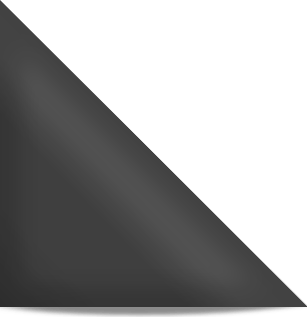Are you experiencing problems with delivery of your Ask The Headhunter Newsletter subscription?
Some newsletters never get delivered or “bounce back” for any of several reasons including: subscribers’ mailboxes are full, their e-mail service providers block or filter the newsletter, or due to any of a number of other factors we can’t control. Subscriptions will be suspended if delivery repeatedly fails.
The best way to ensure delivery of your Ask The Headhunter Newsletter
is to add news1@asktheheadhunter.com to your contact list!
Our Newsletter is delivered via a third-party service that uses rigorous anti-spam measures to protect our subscribers. Nonetheless, sometimes our Newsletter will get blocked or tagged as spam by your ISP or e-mail client.
We’re sorry when that happens!
Please start by checking the Spam folder in your e-mail client! Your newsletter is probably there!
If you experience delivery problems, it may be for any of a number of reasons. Some newsletters never get delivered or “bounce back” for any of several reasons including:
- Your e-mail box is full.
- Your e-mail service provider blocks or filters the newsletter.
ISPs are always changing how they “filter” e-mails, and sometimes they get overly aggressive. The best thing you can do to ensure the Newsletter gets through is to “whitelist” it:
Please add news1@asktheheadhunter.com to your contact list or to your “safe list” or “white list” on your e-mail platform. For help white-listing our address with your e-mail client, please Google your e-mail client’s name +”whitelist.”
Gmail
If you use Google’s Gmail, here’s How to whitelist an address in Gmail. Sign in to your account at Gmail.com and do the following.
Add our e-mail address news1@asktheheadhunter.com to your Gmail Contacts. Google will usually deliver e-mail from addresses that are in your Contacts.
ALSO: Mark messages as “Not spam.” If Gmail has marked your newsletter as spam, tell Gmail the e-mails are not spam.
- In Gmail, navigate to the spam folder.
- Search for your Ask The Headhunter Newsletter e-mails.
- Select all the e-mails.
- Click More and then Not spam.
We can help
Our Newsletter may get blocked due to any of a number of other factors we cannot control. To protect its servers from questionable e-mail addresses, our delivery service automatically suspends subscriptions if delivery repeatedly fails. Please set your filters to let the Newsletter through.
Unfortunately, we cannot control ISPs and e-mail services.
If the above suggestions don’t solve a delivery problem, we are glad to try to help you with your subscription. We can check our delivery logs to make sure the problem is not on our end. Please contact us here.
If nothing else works, our last suggestion is to try subscribing under a different e-mail address or e-mail service.
Thanks for subscribing to the Ask The Headhunter Newsletter!
: :